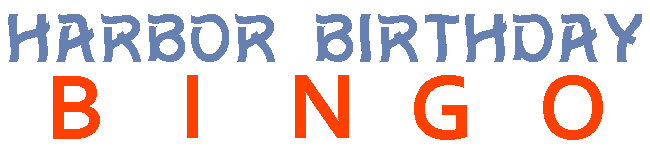
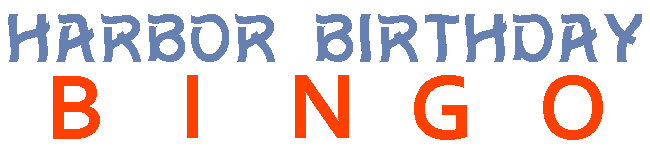
MARKING YOUR CARDS
Before you can "mark" your cards you have to decide whether to print them OR save them to your Desktop.
Please
make sure you have REGISTERED!
Just printing or
marking your cards DOES NOT mean you are automatically registered.
|
I WANT TO: |
||||||
|
Choose A Print My BINGO Cards & "Mark" them with pennies / marker |
OR |
Choose B Save My Cards to my Desktop & "Mark" them using MS Paint. |
||||
|
|
 |
|||||
| Click
Here to get your BINGO CARDS!
& then follow the instructions below! NOTE: Cards will only show up in IE. If you can't get them, email me your card choices. |
|
Click
Here to get your BINGO CARDS!
& then follow the instructions below! NOTE: Cards will only show up in IE. If you can't get them, email me your card choices. |
||||
|
|
|
|||||
|
Once that page opens, click EACH of the dropdown boxes to show your BINGO cards. |
Once that page opens, click the FIRST dropdown box to select the number of any of the BINGO cards you chose. (example 1) Your card will show up in the box. |
|||||
|
|
Once you see your card, right click on it. (example 2) Click 'Save Picture As'. That will open a window asking you where to save the picture. (example 3) Type 'Desktop' in the address location. You don't have to rename the file. Then click 'SAVE'. |
|||||
|
Click Print Preview, choose your settings & then PRINT. "Mark" your BINGO Cards off however you want. |
 |
|||||
| The card should now be on your Desktop. Right click on the card & then look for 'Open With' & then scroll over till you find 'Paint'. (example 4) Click on it. | ||||||
 |
||||||
| Once Paint opens your card will be shown. (example 5) Click on the diagonal line (highlighted) & the thickness of the line (highlighted). | ||||||
 |
||||||
| Now draw
a X on your Free Space of your card. Then click
'SAVE'. Close out Paint. Next time you
open your card your FREE SPACE will still be marked. (example
6)
Follow this procedure for each BINGO Card. |
||||||
DON'T FORGET:
Whether you print them
or save to your Desktop,
to claim a BINGO WIN you
will need the Date, Time, Host Name & Gaming Area.
|
|